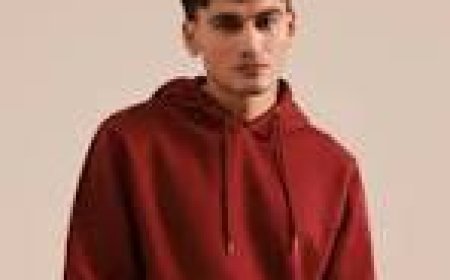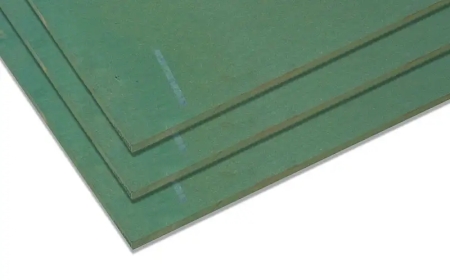How to Navigate Muni Bus System in San Francisco Step-by-Step
How to Navigate Muni Bus System in San Francisco Step-by-Step San Francisco’s Municipal Transportation Agency (SFMTA), commonly known as Muni, operates one of the most comprehensive and iconic public transit networks in the United States. With over 90 bus lines serving neighborhoods from the Golden Gate Park to the Embarcadero, Muni buses are the backbone of daily mobility for residents, students,
How to Navigate Muni Bus System in San Francisco Step-by-Step
San Francisco’s Municipal Transportation Agency (SFMTA), commonly known as Muni, operates one of the most comprehensive and iconic public transit networks in the United States. With over 90 bus lines serving neighborhoods from the Golden Gate Park to the Embarcadero, Muni buses are the backbone of daily mobility for residents, students, tourists, and workers alike. Navigating the system can seem overwhelming at first—especially with its mix of historic streetcars, cable cars, and complex route patterns—but with the right knowledge, it becomes intuitive, efficient, and even enjoyable.
This guide is designed as a complete, step-by-step manual for anyone looking to master the Muni bus system. Whether you’re a first-time visitor exploring Fisherman’s Wharf, a new resident commuting to work in the Mission District, or a long-time local seeking to optimize your route, this tutorial will equip you with the tools, strategies, and real-world insights needed to ride with confidence. We’ll break down everything from payment methods and real-time tracking to route planning and common pitfalls—so you never have to guess where you’re going or how to get there.
Step-by-Step Guide
Step 1: Understand the Muni System Structure
Before boarding your first bus, it’s essential to grasp how Muni is organized. Unlike many cities that rely on a single bus network, Muni integrates multiple modes of transit under one umbrella: buses, light rail (Muni Metro), historic streetcars, and cable cars. For this guide, we focus exclusively on the bus system, which includes standard diesel and electric buses, as well as trolleybuses (electric buses powered by overhead wires).
Muni bus routes are labeled with numbers (e.g., 14-Mission, 38-Geary) or letters (e.g., N-Judah, K-Ingleside). The numbering system is not arbitrary: even-numbered routes typically run east-west, while odd-numbered routes run north-south. Routes with letters are often Muni Metro light rail lines that share corridors with buses in certain sections. Always verify whether your route is a bus or a rail line—this affects boarding procedures and fare payment.
Additionally, Muni routes are categorized by service type:
- Local routes: Stop frequently, serve neighborhoods, and operate daily.
- Express routes: Skip stops to connect distant areas quickly (e.g., 54-Bayshore Express).
- Overnight routes: Operate between midnight and 5 a.m., often labeled with an “N” prefix (e.g., N-Judah).
- High-frequency routes: Run every 10 minutes or better during peak hours (e.g., 14-Mission, 38-Geary, 22-Fillmore).
Knowing your route type helps you anticipate wait times and plan transfers.
Step 2: Choose Your Payment Method
Muni accepts several payment options, all designed for convenience and speed. The most efficient method is the Clipper card, a reloadable contactless smart card used across Bay Area transit systems, including BART, Caltrain, and ferry services.
Clipper Card: Available at retail locations (Walgreens, Safeway, CVS), Clipper kiosks at BART stations, or ordered online. Load funds or passes directly onto the card. When boarding, tap the card on the reader near the driver. The system automatically deducts the correct fare and applies transfers. A single ride costs $3.00, with free transfers within two hours.
Clipper Mobile App: If you have an iPhone or Android device, download the Clipper app and link a credit card. Use Apple Pay or Google Pay to tap your phone on the reader—no physical card needed. This method is ideal for tourists who don’t want to carry extra items.
Cash: You may pay with exact change in bills or coins. Drivers do not carry change, so prepare your fare before boarding. Cash fares are $3.00 per ride, with no transfers offered. This is the least efficient option and not recommended for frequent riders.
Muni Mobile App: The official SFMTA app allows you to purchase digital tickets directly on your phone. Select your route, pay via credit card, and activate your ticket before boarding. A QR code appears on your screen, which the driver scans. This method is excellent for occasional riders or those without a Clipper card.
Important: Always pay before boarding if using cash or the Muni Mobile app. Boarding from the rear doors without paying may result in a fare inspection fine.
Step 3: Locate Your Bus Stop
Bus stops in San Francisco are marked by green poles with a white Muni logo and route numbers. Many stops also feature digital signs that display real-time arrival predictions. These signs are powered by GPS tracking and update every 30–60 seconds.
To find your stop:
- Use a digital map (Google Maps, Apple Maps, or the SFMTA Trip Planner) to identify the nearest stop to your origin.
- Look for the green pole and confirm the route number and direction. Direction is critical—buses heading toward downtown are labeled “Inbound,” while those going away from downtown are “Outbound.” For example, the 14-Mission bus heading toward downtown is “Inbound,” while one heading toward Balboa Park is “Outbound.”
- Check the sign for the next arrival time. If it says “Due,” the bus is arriving within 1–2 minutes. If it says “10 min,” plan accordingly.
Some stops are shared by multiple routes. Make sure you’re waiting at the correct side of the street. In high-traffic areas like Union Square or the Embarcadero, stops are often on both sides of the road. Always cross at designated crosswalks and obey traffic signals.
Step 4: Board the Bus Correctly
Most Muni buses have three doors: front, middle, and rear. The front door is for boarding with payment. The middle and rear doors are for exiting only. This system prevents delays and keeps traffic moving.
When the bus arrives:
- Stand near the front door if paying with Clipper, phone, or cash.
- Tap your Clipper card or phone on the reader located to the right of the driver.
- If using the Muni Mobile app, have your QR code ready for the driver to scan.
- Once paid, proceed to an available seat or stand in the designated standing area. Do not block the aisle or doors.
If you’re transferring from another Muni bus or train, you do not need to pay again—just tap your Clipper card or phone again. The system recognizes your transfer window and waives the fare. If you’re unsure, ask the driver to confirm your transfer status.
Step 5: Know When to Exit
To request a stop, pull the yellow cord above the window or press the white button near the doors at least one block before your destination. Buses will not stop unless requested. In busy areas, drivers may not announce stops, so always be prepared.
Use landmarks to track your progress: street names, buildings, parks, or transit hubs. For example, if you’re on the 38-Geary heading toward the Ocean Beach, you’ll pass the St. Francis Hotel, then the Westfield Shopping Centre, then the San Francisco Zoo entrance. These are key visual cues.
Some routes have automated stop announcements. These are played over the bus speaker system and are especially helpful for riders with visual impairments. However, not all buses have this feature, so don’t rely on it entirely.
Exit through the middle or rear doors. Never exit through the front—this creates a safety hazard and delays the bus.
Step 6: Transfer Between Routes
Transfers are free within a two-hour window when using Clipper or the Muni Mobile app. This means you can take a bus, then switch to a train, then another bus—all for the price of one ride.
Plan your transfers strategically:
- Use major transit hubs like Civic Center, Embarcadero, or 4th & King for seamless connections.
- Check arrival times on your phone or the digital sign. If your connecting bus is due in 2 minutes, stay close to the platform.
- If you’re transferring from a bus to Muni Metro (light rail), you may need to walk a short distance. Signs inside stations clearly direct you to the correct platform.
Always tap your Clipper card or phone when boarding each new vehicle. Even if you think the system should recognize your transfer, tapping ensures your fare is processed correctly.
Step 7: Handle Delays and Service Changes
Delays happen. Weather, traffic, special events, or mechanical issues can cause buses to run late. Muni publishes real-time service alerts on its website and app. Before you leave, check for any disruptions on your route.
If your bus is significantly delayed:
- Use the SFMTA Trip Planner or Google Maps to find an alternate route.
- Look for a parallel route. For example, if the 14-Mission is delayed, the 33-Valencia or 49-Van Ness may serve similar corridors.
- Consider walking to a nearby station. San Francisco is a walkable city, and many bus stops are within 10–15 minutes of each other.
During major events like the Giants game or Pride Parade, Muni implements temporary detours. These are announced in advance on digital signage, social media, and the Muni Mobile app. Always check for alerts on event days.
Best Practices
Plan Ahead, Especially During Peak Hours
San Francisco’s rush hours are 7–9 a.m. and 4–6 p.m. on weekdays. During these times, buses on major corridors like 14-Mission, 38-Geary, and 22-Fillmore can become extremely crowded. Plan to leave earlier or later if possible. If you must ride during peak hours, stand near the doors for quicker boarding and exiting.
Use Real-Time Tracking Religiously
Don’t guess when the next bus is coming. Use the Muni Mobile app, Google Maps, or the SFMTA website to view live bus locations. These tools show exactly where your bus is on the route and how many minutes until arrival. This eliminates unnecessary waiting and helps you time your arrival at the stop precisely.
Keep Your Fare Ready
Have your Clipper card, phone, or ticket ready before the bus arrives. Fumbling for change or searching for your app slows down boarding and frustrates other riders. Keep your payment method in an easily accessible pocket or bag.
Respect the Space of Others
San Francisco buses are often packed. Avoid blocking aisles, placing large bags on seats, or playing audio without headphones. Be mindful of seniors, people with disabilities, and parents with strollers—they have priority seating. If you’re seated and someone needs your spot, offer it graciously.
Carry a Backup Plan
Technology fails. Your phone dies. Your Clipper card gets lost. Always have a small amount of cash (at least $5) as a backup. Even if you rarely use cash, it can save you from being stranded.
Learn Key Routes and Landmarks
Memorize the major corridors and transfer points. For example:
- The 14-Mission connects the Mission District to downtown and the Caltrain station at 4th & King.
- The 38-Geary runs from the Sunset District through downtown to the Civic Center.
- The 22-Fillmore links the Marina District to the Tenderloin and Union Square.
Knowing these routes helps you navigate even when digital tools aren’t available.
Stay Aware of Your Surroundings
San Francisco is a vibrant, diverse city, but like any urban center, it has areas where vigilance is important. Keep your belongings secure, avoid distractions like loud phone calls, and trust your instincts. If something feels off, move to a different part of the bus or wait for the next one.
Tools and Resources
Official SFMTA Website: sfmta.com
The SFMTA website is the most authoritative source for route maps, schedules, service alerts, and fare updates. Use the “Trip Planner” tool to enter your origin and destination—it will recommend the fastest route, including walking directions, transfers, and estimated travel time.
Muni Mobile App
Available for iOS and Android, the Muni Mobile app allows you to buy tickets, view real-time bus locations, and receive service alerts. It’s the most reliable app for riders who don’t use Clipper. The interface is clean, intuitive, and updated regularly.
Clipper App
Download the Clipper app to manage your card balance, add funds, set up auto-reload, and view your trip history. It’s essential for frequent riders who want to track spending and avoid running out of funds.
Google Maps and Apple Maps
Both apps integrate Muni data and provide accurate real-time arrival predictions, route options, and walking directions. They’re excellent for tourists who prefer a single app for all navigation needs. Simply type “Muni bus to [destination]” and follow the prompts.
Transit App
Third-party app Transit offers a sleek interface with live maps, push notifications for approaching buses, and trip planning across multiple transit systems. It’s highly rated by locals and visitors alike for its accuracy and user experience.
Physical Maps and Schedules
While digital tools dominate, printed route maps are still available at Muni Metro stations, visitor centers (like the San Francisco Visitor Information Center at 500 California Street), and some public libraries. These are invaluable when your phone battery dies or you’re in an area with poor signal.
Route Number Decoder
Understanding the logic behind route numbers helps you navigate intuitively:
- 10–19: South of Market, Mission, and Bayview
- 20–29: Downtown, Tenderloin, and North Beach
- 30–39: Geary, Richmond, and Sunset Districts
- 40–49: Outer Sunset, Parkside, and Lake Merced
- 50–59: Bayshore, Visitacion Valley, and southern corridors
- 60–69: Southeastern neighborhoods and airport connections
- 70–79: Western and northern neighborhoods
- 80–89: Eastern and inland corridors
- 90–99: Express routes
While not perfect, this pattern helps you estimate which routes serve your area.
Real Examples
Example 1: Tourist from New York Visiting Golden Gate Park
A visitor arrives at Union Square and wants to reach the de Young Museum in Golden Gate Park. Here’s how they navigate:
- They open Google Maps and search “Muni bus from Union Square to de Young Museum.”
- The app recommends the 5-Fulton bus to the 7th & Market stop, then a transfer to the 38-Geary heading west.
- They purchase a digital ticket via the Muni Mobile app for $3.00.
- They board the 5-Fulton at the corner of Powell and Market. The bus arrives in 4 minutes.
- At 7th & Market, they exit and walk one block to the 38-Geary stop.
- The 38-Geary arrives in 6 minutes. They tap their phone to pay and ride 15 minutes to the 48th Avenue stop.
- They walk 5 minutes to the de Young Museum entrance.
Total time: 45 minutes. Total cost: $3.00. No confusion. No stress.
Example 2: New Resident Commuting from the Mission to the Financial District
A new resident lives near 16th and Valencia and works near 2nd and Market. They use the 14-Mission bus daily.
- They check the Muni Mobile app before leaving home. The bus is due in 2 minutes.
- They tap their Clipper card on the reader and board.
- The bus travels down Mission Street, passing the Mission Dolores Park, then the Caltrain station.
- At 4th & King, they transfer to the Muni Metro J-Church line (a light rail) to reach the Embarcadero.
- They ride one stop to Montgomery Street and walk 3 minutes to their office.
They’ve saved 20 minutes compared to driving and avoided parking fees. Their Clipper card automatically applied the free transfer.
Example 3: Evening Trip from Fisherman’s Wharf to the Castro
After dinner at Boudin Bakery, a visitor wants to get to the Castro for nightlife. The last bus on the 22-Fillmore leaves at 12:30 a.m.
- They use Google Maps to check the schedule. The N-Judah (night service) runs every 20 minutes.
- They walk 10 minutes from Fisherman’s Wharf to the stop at Jefferson and Taylor.
- They tap their phone on the Clipper reader and board the N-Judah.
- The bus travels through the Sunset District, then turns onto Market Street.
- At 17th and Market, they exit and walk 3 minutes to the Castro.
They made it home safely and efficiently, even after hours.
FAQs
Can I use my BART Clipper card on Muni buses?
Yes. The Clipper card is fully interoperable across all Bay Area transit systems. Any Clipper card—whether loaded with BART funds, Muni passes, or general cash value—works on Muni buses, trains, and cable cars.
Do Muni buses run 24 hours a day?
Most routes do not run 24/7, but many have overnight “N” service (e.g., N-Judah, N-Portola). These operate roughly every 20–30 minutes from midnight to 5 a.m. Check the SFMTA website for your specific route’s overnight schedule.
Is there a day pass for unlimited rides?
Yes. You can purchase a 1-day, 3-day, or 7-day Muni Passport through the Muni Mobile app or Clipper card. The 1-day pass costs $5 and includes unlimited rides on buses, light rail, and cable cars (excluding cable car rides to/from the top of the hill). The 3-day pass is $13, and the 7-day pass is $17.
Can I bring a bicycle on the bus?
Yes. Most Muni buses are equipped with front-mounted bike racks that hold up to two bicycles. Load your bike before boarding and secure it to the rack. Bikes are not allowed inside the bus during peak hours unless it’s a foldable model.
Are Muni buses wheelchair accessible?
All Muni buses are fully ADA-compliant. They feature low floors, ramps, securement areas, and audio/visual stop announcements. Priority seating is available for seniors and people with disabilities.
What should I do if I lose something on the bus?
If you leave an item on a Muni bus, contact the SFMTA Lost and Found department through their website. Items are held for 30 days. Be sure to note the route, time, and direction of travel when reporting.
Can I eat or drink on Muni buses?
It is discouraged. While not strictly illegal, eating and drinking can create messes and attract pests. Avoid strong-smelling foods and always dispose of trash properly.
How do I know if a bus is full?
Digital signs at stops often display “Full” or “Standing Room Only.” Onboard, if the bus is packed, the driver may signal to let it pass and wait for the next one. Don’t force your way on—wait for the next bus to ensure safety and comfort for everyone.
Are there discounts for students or seniors?
Yes. Seniors (65+), youth (5–17), and people with disabilities qualify for reduced fares. You must have a Clipper card registered with proof of eligibility. The discounted fare is $1.50 per ride. Medicare cards and school IDs are accepted for verification.
Conclusion
Navigating the Muni bus system in San Francisco is not just about catching a ride—it’s about embracing the rhythm of the city. With its blend of historic routes, modern technology, and diverse neighborhoods, Muni offers a window into the soul of San Francisco. By following this step-by-step guide, you’ve gained more than just transit knowledge—you’ve learned how to move through the city with efficiency, confidence, and respect.
Remember: preparation is your greatest ally. Know your route, have your payment ready, use real-time tools, and stay aware of your surroundings. Whether you’re commuting across town or exploring hidden gems in the Outer Sunset, Muni buses connect you to the pulse of San Francisco.
Don’t let the initial complexity intimidate you. Every local was once a beginner. With each ride, you’ll become more familiar with the patterns, the landmarks, the shortcuts, and the unwritten rules of the system. Soon, you won’t just be riding the bus—you’ll be part of the city’s ongoing story.
So the next time you see a green Muni bus approaching, don’t hesitate. Step forward. Tap. Ride. Arrive. And let San Francisco unfold before you—one stop at a time.