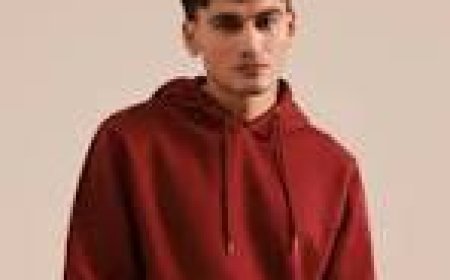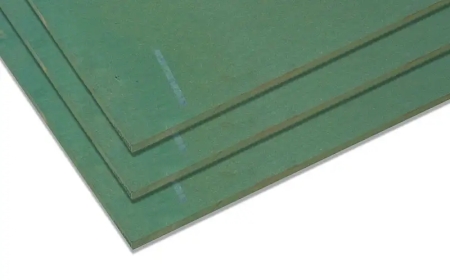How to Get a San Francisco Public Library Card Online
How to Get a San Francisco Public Library Card Online The San Francisco Public Library (SFPL) is one of the most vital public institutions in the Bay Area, offering free access to millions of books, digital media, research databases, language learning tools, online courses, and community programs. For residents, students, remote workers, and lifelong learners, having a library card is more than a
How to Get a San Francisco Public Library Card Online
The San Francisco Public Library (SFPL) is one of the most vital public institutions in the Bay Area, offering free access to millions of books, digital media, research databases, language learning tools, online courses, and community programs. For residents, students, remote workers, and lifelong learners, having a library card is more than a convenience—it’s a gateway to knowledge, opportunity, and connection. The good news? You no longer need to visit a branch in person to get started. Thanks to modern digital systems, you can apply for and activate your San Francisco Public Library card entirely online in under 10 minutes. This guide walks you through the entire process, from eligibility to activation, and explains how to make the most of your card once you have it.
Whether you’re new to San Francisco, a longtime resident who’s never applied before, or someone who prefers to avoid in-person visits, this tutorial ensures you understand every step, avoid common mistakes, and unlock the full potential of your digital library access. By the end of this guide, you’ll not only know how to get your card online—you’ll know how to use it effectively for education, career development, entertainment, and personal growth.
Step-by-Step Guide
Applying for a San Francisco Public Library card online is straightforward, but precision matters. Follow these steps carefully to ensure your application is processed without delays or errors.
Step 1: Confirm Your Eligibility
Before you begin, verify that you qualify for a free SFPL card. The library serves residents of San Francisco, as well as those who work, own property, or attend school in the city. If you live outside San Francisco, you may still be eligible if you meet one of the following criteria:
- You are a resident of San Francisco County
- You work in San Francisco
- You own property in San Francisco
- You are a student enrolled in a San Francisco public or private school, college, or university
If you do not meet any of these criteria, you may still apply for a Non-Resident Card for a small annual fee. However, for most people, the free resident card is the best option. You do not need to be a U.S. citizen to qualify.
Step 2: Visit the Official SFPL Website
Open your preferred web browser and navigate to www.sfgov.org/sfpl. This is the only official website for San Francisco Public Library services. Avoid third-party sites or search engine ads that may lead to outdated or misleading information.
Once on the homepage, look for the top navigation menu. Click on “Get a Library Card”. This link is prominently displayed and may also appear as a banner or button labeled “Apply Online Now.”
Step 3: Begin the Online Application
On the “Get a Library Card” page, select the option that says “Apply for a Library Card Online”. This will take you to a secure, encrypted form hosted on the city’s official server.
The form will ask for the following information:
- Full legal name (as it appears on your ID)
- Current residential address within San Francisco (PO boxes are not accepted)
- Email address (this will be your primary contact method)
- Phone number (optional but recommended)
- Date of birth
- Answer to a security question (e.g., “What is your mother’s maiden name?”)
Ensure all information is accurate and matches your government-issued identification. Discrepancies may delay your card activation or cause access issues later.
Step 4: Accept Terms and Conditions
Scroll to the bottom of the form and read the Library Card Agreement. This document outlines your responsibilities as a cardholder, including acceptable use policies, privacy guidelines, and fines for overdue or lost materials. You must check the box confirming that you have read and agree to these terms before proceeding.
Do not skip this step. Even if you’re in a hurry, understanding these terms helps you avoid accidental violations, such as sharing your card with others or accessing restricted digital content improperly.
Step 5: Submit Your Application
Click the “Submit” button. You will immediately see a confirmation message that reads: “Thank you for applying for a San Francisco Public Library card. Your temporary digital card number has been generated.”
At this point, you will receive two things:
- A temporary library card number displayed on-screen (e.g., 1234567890)
- An email sent to the address you provided with your temporary card number and activation instructions
Save both. You will need this temporary number to activate your full card and begin using digital services.
Step 6: Activate Your Card
Your temporary card grants immediate access to most digital resources, including e-books, audiobooks, streaming movies, research databases, and online learning platforms like LinkedIn Learning and Mango Languages. However, to use physical materials (books, DVDs, laptops) or access in-branch services, you must activate your card in person.
To activate:
- Visit any San Francisco Public Library branch during open hours.
- Bring a valid photo ID (driver’s license, state ID, passport, or school ID if you’re a student).
- Bring proof of your current San Francisco address (utility bill, lease agreement, bank statement, or official mail dated within the last 60 days).
- Present your temporary card number (from email or screen).
A librarian will verify your documents, update your record, and issue your physical card if desired. You may decline the physical card and continue using your digital number—both are equally valid for accessing online services.
Activation must be completed within 30 days of applying online. After that, your temporary account will expire and you’ll need to reapply.
Step 7: Start Using Your Card
Once activated, you can log in to your account at www.sfgov.org/sfpl using your library card number and a password you create during the activation process.
Your account dashboard lets you:
- Borrow and renew e-books and audiobooks via Libby or OverDrive
- Stream films and TV shows through Kanopy and hoopla
- Access premium databases like Ancestry Library, JSTOR, and Gale Virtual Reference
- Reserve physical items for pickup
- Register for free events and workshops
- Manage fines and overdue notices
You can also download the SFPL mobile app for iOS and Android to access your account on the go.
Best Practices
Getting your card is just the beginning. To maximize the value of your San Francisco Public Library membership, follow these best practices designed by experienced users and library staff.
Use a Dedicated Email Address
Create a separate email address solely for your library account. This ensures you never miss important notifications about due dates, holds, events, or system updates. Many users miss critical alerts because library emails end up in spam folders or get buried under personal messages.
Set Up Automatic Renewals
Most digital items (e-books, audiobooks, streaming content) renew automatically if no one else is waiting. For physical items, enable email reminders for due dates. You can do this in your account settings under “Communication Preferences.”
Automatic renewals reduce the risk of late fees and help you maintain a clean borrowing history.
Explore Beyond Books
Many cardholders don’t realize SFPL offers far more than traditional books. Take time to explore:
- Free online courses in coding, design, business, and personal development via LinkedIn Learning
- Language learning apps like Mango Languages, which offers 70+ languages
- Music and video streaming through hoopla and Kanopy (no waitlists!)
- Genealogy and historical archives including digitized newspapers, census records, and San Francisco city directories
- Job search tools like Resume Builder, CareerOneStop, and interview prep resources
Visit the “Digital Library” section of the website monthly to discover new offerings.
Use the “My Lists” Feature
Save titles you want to borrow later by creating custom lists. You can create lists for “Summer Reading,” “Tech Books,” or “Books for My Book Club.” These lists sync across devices and can be shared with friends or family.
Never Share Your Card Number
Your library card number is tied to your personal account and borrowing history. Sharing it with others may lead to unauthorized charges, lost items, or suspension of your account. If you need to help a family member, encourage them to apply for their own card—each person is entitled to one free card.
Keep Your Contact Info Updated
If you move, change your phone number, or update your email, log into your account and update your profile immediately. Outdated information can cause you to miss renewal notices, event invitations, or holds that are ready for pickup.
Check for Events and Workshops
SFPL hosts over 1,500 free events annually, including author talks, coding bootcamps, financial literacy seminars, and children’s story hours. Many are available virtually. Subscribe to the monthly newsletter or check the “Events” calendar on the website to stay informed.
Report Issues Promptly
If you encounter a technical problem with a digital resource (e.g., a book won’t download, a database won’t load), contact SFPL’s digital support team through the “Help” section on the website. Do not ignore errors—many are resolved quickly with user feedback.
Tools and Resources
Here is a curated list of tools and resources that enhance your experience with your San Francisco Public Library card.
1. Libby by OverDrive
Libby is the official app for borrowing e-books and audiobooks from SFPL. It’s intuitive, fast, and integrates seamlessly with your library account. Features include:
- One-click borrowing and returning
- Adjustable font size and night mode
- Syncs reading progress across devices
- Automatic returns (no late fees)
Download Libby from the App Store or Google Play.
2. Kanopy
Kanopy offers thousands of independent films, documentaries, and educational videos—including Criterion Collection titles, PBS programs, and TED Talks. You get 10 “play credits” per month, with no waiting lists. Perfect for film students, educators, or anyone seeking thoughtful entertainment.
3. hoopla
hoopla provides instant access to e-books, audiobooks, comics, music, and movies with no holds or waitlists. Unlike Kanopy, you have a monthly borrowing limit (8 items per month), but everything is available immediately. Great for casual readers and families.
4. LinkedIn Learning (formerly Lynda.com)
Access over 16,000 video courses taught by industry experts. Learn Excel, Python, photography, project management, or public speaking—all for free with your library card. Certificates of completion are available for your resume.
5. Ancestry Library Edition
Genealogy enthusiasts can explore U.S. and international census records, birth/death certificates, military records, and historical newspapers—all available on-site at SFPL branches and remotely with your card.
6. Gale Virtual Reference Library
Access authoritative reference works including encyclopedias, handbooks, and dictionaries on science, history, business, and more. Ideal for students and researchers needing credible sources.
7. Mango Languages
Learn a new language with interactive lessons in over 70 languages. Focus on conversational skills, pronunciation, and cultural context. Perfect for travelers, expats, or language learners of all levels.
8. SFPL Mobile App
The official SFPL app lets you search the catalog, place holds, manage your account, and receive push notifications for due dates and holds ready for pickup. It also includes a branch locator and event calendar.
9. Digital Library Homepage
Bookmark www.sfgov.org/sfpl/digital-library for direct access to all online resources. This page is updated regularly with new databases, featured content, and seasonal promotions.
10. SFPL Blog and Newsletter
Subscribe to the SFPL newsletter (found at the bottom of the homepage) for curated reading lists, tech tips, event announcements, and hidden gems in the collection. The blog also features staff recommendations and interviews with local authors.
Real Examples
Real-world stories illustrate how San Francisco Public Library cards transform lives. Here are three examples of how residents have used their cards to achieve personal and professional goals.
Example 1: Maria, Single Mother and Student
Maria, a single mother working two part-time jobs, wanted to complete her associate degree in early childhood education. She couldn’t afford textbooks or expensive online courses. With her SFPL card, she borrowed physical textbooks, accessed free e-books through Libby, and enrolled in LinkedIn Learning courses on child development and classroom management. She also used Kanopy to watch educational documentaries on parenting and learning theory. Within a year, Maria graduated with honors and now works as a preschool teacher.
Example 2: James, Retired Engineer Learning Python
James, 68, retired after 40 years in aerospace engineering. He wanted to stay mentally active and learn to code. He applied for his SFPL card online and began using LinkedIn Learning to take Python programming courses. He joined a weekly virtual coding circle hosted by the library, where he met other seniors learning tech skills. He now builds simple apps to track his health and hobbies—and even teaches a monthly class at the library.
Example 3: Aisha, International Student from Nigeria
Aisha, a graduate student at UC Berkeley, moved to San Francisco from Lagos. She didn’t have access to academic journals in her field of public health. Her SFPL card gave her remote access to JSTOR, ProQuest, and EBSCOhost databases. She downloaded over 50 peer-reviewed articles for her thesis, saved hundreds of dollars in research fees, and connected with a librarian who helped her refine her search strategy. She credits the library with helping her complete her degree on time.
These stories are not exceptional—they are common. Thousands of San Franciscans use their library cards daily to learn, create, and connect. Your card is not just a pass to books—it’s a tool for empowerment.
FAQs
Can I get a San Francisco Public Library card if I don’t live in the city?
Yes. If you work in San Francisco, own property here, or are enrolled in a San Francisco school, you qualify for a free card. Non-residents may apply for a paid Non-Resident Card for an annual fee of $50.
Do I need a physical library card to use digital services?
No. Your temporary digital card number, received via email after applying online, grants full access to e-books, audiobooks, databases, and streaming services. A physical card is only required for borrowing physical materials or checking out laptops and hotspots.
How long does it take to get my card after applying online?
You receive your temporary digital card number immediately upon submission. Full activation requires an in-person visit with ID and proof of address, which must be completed within 30 days.
Can I use my SFPL card at other libraries?
Yes. SFPL participates in the Bay Area Library System, so your card works at most public libraries in Alameda, Contra Costa, Marin, San Mateo, and Santa Clara counties. Check the reciprocity page on the SFPL website for details.
What if I forget my library card number or password?
Visit the “Forgot Your Card Number?” or “Forgot Your Password?” links on the login page. You can recover your number using your email address or phone number. Reset your password using the same method.
Are there fines for overdue items?
SFPL eliminated overdue fines for all materials in 2019. You will still be charged for lost or damaged items, but you won’t be blocked from borrowing due to late returns. Fines from before 2019 have been waived.
Can I get a card for my child?
Yes. Children under 13 can get a library card with a parent or guardian’s signature. Parents can manage their child’s account, set borrowing limits, and receive notifications.
Does the library offer Wi-Fi and computer access?
Yes. All branches offer free public Wi-Fi and computer stations. You can also check out Chromebooks and mobile hotspots for home use with your library card.
Can I renew my card online?
Your card is valid for three years. You’ll receive an email reminder before expiration. To renew, visit a branch with your ID and proof of address. Online renewal is not currently available.
Is my personal information secure?
Yes. SFPL uses industry-standard encryption and complies with California privacy laws. Your borrowing history is confidential and never shared with third parties.
Conclusion
Getting a San Francisco Public Library card online is one of the most empowering digital actions you can take. It’s free, fast, and opens doors to resources most people pay hundreds—or thousands—of dollars for annually. Whether you’re a student, professional, parent, retiree, or lifelong learner, your library card is a passport to knowledge, creativity, and community.
The process is simple: apply online, activate in person, and start exploring. But the real power lies in what you do next. Don’t just borrow books—use your card to learn a language, start a business, research your family history, or watch a documentary that changes your perspective. The library doesn’t just lend materials—it lends opportunity.
So take the first step today. Visit www.sfgov.org/sfpl, click “Get a Library Card,” and begin your journey. In a world where information is often locked behind paywalls, the San Francisco Public Library offers something rare: free, equitable, and lifelong access to the world’s knowledge. You’ve already taken the first step. Now, go explore.