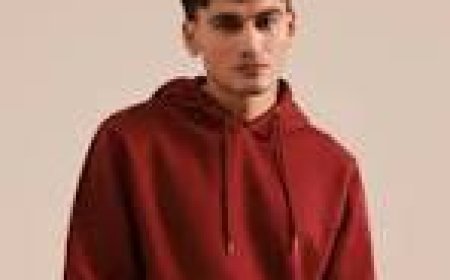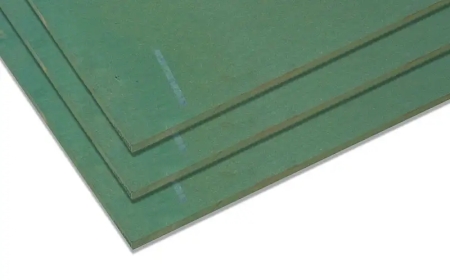How to Find Coffee Shops for Remote Work in San Francisco
How to Find Coffee Shops for Remote Work in San Francisco San Francisco is a global hub for innovation, technology, and remote work culture. With its vibrant urban landscape, diverse neighborhoods, and coffee-centric lifestyle, the city offers an abundance of coffee shops that cater to digital nomads, freelancers, and remote employees. But finding the right one—where the Wi-Fi is reliable, the sea
How to Find Coffee Shops for Remote Work in San Francisco
San Francisco is a global hub for innovation, technology, and remote work culture. With its vibrant urban landscape, diverse neighborhoods, and coffee-centric lifestyle, the city offers an abundance of coffee shops that cater to digital nomads, freelancers, and remote employees. But finding the right one—where the Wi-Fi is reliable, the seating is comfortable, the ambiance is conducive to focus, and the coffee is exceptional—isn’t always straightforward. Many popular spots get crowded, some enforce time limits, and others have inconsistent power availability or noisy environments.
This guide is designed to help you navigate San Francisco’s coffee scene with confidence. Whether you’re new to the city or a long-time resident looking to upgrade your remote work setup, this comprehensive tutorial will walk you through proven strategies, insider tips, and practical tools to identify the best coffee shops for remote work. You’ll learn how to evaluate venues beyond surface-level aesthetics, leverage technology to avoid wasted trips, and discover hidden gems that locals swear by.
By the end of this guide, you’ll have a personalized system to find, assess, and return to coffee shops that align with your productivity needs—no more guessing, no more wasted hours, just seamless remote work sessions fueled by great coffee and reliable infrastructure.
Step-by-Step Guide
Step 1: Define Your Remote Work Requirements
Before stepping into a single coffee shop, take five minutes to clarify what you need to work effectively. Not all remote workers have the same requirements. Some need absolute silence; others thrive on background noise. Some require dual monitors and multiple power outlets; others only need a laptop and a strong Wi-Fi signal.
Ask yourself:
- Do I need a quiet space for video calls or deep-focus tasks?
- How many power outlets do I need per seat?
- Is high-speed Wi-Fi essential for streaming, cloud uploads, or video conferencing?
- Do I prefer outdoor seating, or do I need a private corner?
- How long do I plan to stay? An hour or a full workday?
- Do I need access to restrooms, water, or food options nearby?
Answering these questions helps you filter options before you even open a map. For example, if you host daily Zoom calls, you’ll want a shop with thick walls, minimal foot traffic, and no loud espresso machines near your usual seat. If you’re on a tight budget, you’ll prioritize places where you can stay for hours without pressure to buy multiple drinks.
Step 2: Use Mapping Tools to Identify Potential Locations
Start with digital mapping tools that offer user-generated data. Google Maps is your best starting point. Search “coffee shops near me” or “best coffee shops for remote work San Francisco.” Filter results by ratings (4.5 stars and above) and sort by “Most Reviewed” to see which spots have consistent feedback.
Look for keywords in reviews: “great Wi-Fi,” “plenty of outlets,” “quiet corner,” “no time limit,” “work-friendly.” Avoid shops with recurring complaints like “Wi-Fi cuts out after 20 minutes” or “staff asks you to leave after one coffee.”
Supplement Google Maps with Workfrom (workfrom.co), a platform built specifically for remote workers. It allows you to filter by Wi-Fi speed, outlet availability, noise level, seating type, and even whether the shop allows laptops without a purchase. Workfrom’s maps are updated by real users, making it one of the most reliable resources for finding work-friendly cafes.
Also check Meetup.com and Reddit’s r/sanfrancisco for threads like “Best coffee shops for remote work in SF” or “Hidden gems in the Mission.” Locals often post up-to-date tips that aren’t reflected in review platforms.
Step 3: Visit During Off-Peak Hours to Test the Environment
Never assume a shop is work-friendly based on a single review. Visit during the times you plan to work. If you typically work 9 AM–5 PM, go in at 9:30 AM on a Tuesday. This is when the morning rush has passed but the lunch crowd hasn’t arrived yet.
During your visit, perform a quick audit:
- Connect to the Wi-Fi. Note the network name (SSID) and test speed using Speedtest.net or Fast.com. Aim for at least 25 Mbps download and 5 Mbps upload for smooth video calls.
- Check how many outlets are available near seating. Look for outlets near tables, not just near the counter.
- Observe noise levels. Is the espresso machine constantly running? Are people on loud phone calls? Is background music too loud?
- See if staff are welcoming to remote workers. Do they seem annoyed when you stay for hours? Or do they offer refills without pressure?
- Look for seating variety. Do they have high-top tables, couches, or booths? Is there space to spread out your laptop and notebook?
Take notes or photos. Even if you don’t plan to return immediately, documenting your experience helps you compare later.
Step 4: Evaluate the Coffee Shop’s Work Culture
Some coffee shops actively encourage remote work. Others tolerate it. A few discourage it. The difference lies in culture, not just amenities.
Look for signs of a work-friendly environment:
- Tables with power strips or built-in USB ports
- Free Wi-Fi password posted on the wall or menu
- Plenty of seating beyond just the counter
- Staff who refill water or offer discounts for long stays
- Signs that say “We love remote workers!” or “Stay as long as you like”
Conversely, red flags include:
- “No laptop use after 4 PM” signs
- Staff asking customers to leave after one drink
- Only one or two outlets for a room full of people
- High turnover of customers during peak hours
Many independent coffee shops in San Francisco have a “pay-as-you-stay” philosophy. They expect you to buy one drink per hour, but they don’t enforce strict time limits. This is the ideal balance. Avoid chains like Starbucks if you need a quiet, reliable space—most have high foot traffic and loud environments, despite their consistent Wi-Fi.
Step 5: Build a Personalized Shortlist
After visiting 5–8 shops, compile a shortlist of 3–5 that meet your criteria. Rank them by:
- Wi-Fi reliability
- Outlet availability
- Noise level
- Seating comfort
- Proximity to your home or next meeting
- Food and beverage quality
Include notes like: “Cafe Vivace: Best Wi-Fi in the Mission, but only 2 outlets near window seats. Great for 9–12 PM.” Or “Blue Bottle (Embarcadero): Quiet, but expensive. Only 1 outlet per table. Good for short sessions.”
Use a simple spreadsheet or note-taking app (Google Keep, Notion, Apple Notes) to track your findings. Include the address, hours, Wi-Fi name, password, and a photo of your favorite seat.
Step 6: Establish a Routine and Build Relationships
Once you’ve found a few ideal spots, commit to visiting them regularly. Consistency builds rapport with staff. When baristas recognize you, they’re more likely to save you a good seat, refill your water, or alert you if the Wi-Fi is down.
Tip: Buy a drink every 2–3 hours, even if you’re not thirsty. It’s a simple way to show appreciation and ensure your continued welcome. Many coffee shops rely on loyal remote workers to stay profitable—your patronage matters.
Also, avoid monopolizing space. If the shop is busy, don’t spread out across three chairs. Be mindful of others who may need a spot too. This fosters goodwill and keeps the space welcoming for everyone.
Step 7: Have a Backup Plan
No coffee shop is perfect forever. Wi-Fi can go down. Staff can change. The shop can close. Always have at least two backup locations on your shortlist.
Consider alternative workspaces nearby:
- Public libraries (San Francisco Public Library branches have quiet zones, free Wi-Fi, and outlets)
- Co-working spaces (WeWork, Industrious, or local startups like The Office Space)
- Hotel lobbies (many offer free Wi-Fi and seating, even if you’re not a guest)
Keep a list of these alternatives in your phone or notes app. If your primary shop is full or noisy, you can pivot quickly without losing momentum.
Best Practices
Respect the Space and the Staff
San Francisco’s coffee culture thrives on mutual respect. A coffee shop isn’t a library, but it’s not a lounge either. Treat it as a shared workspace. Keep conversations quiet. Avoid long phone calls. Clean up your trash. Don’t leave belongings unattended for hours.
Staff are often overworked and underpaid. A simple “thank you” or a smile goes a long way. If you notice a barista is busy, wait patiently instead of hovering at the counter.
Optimize Your Tech Setup
Bring the right gear to maximize comfort and efficiency:
- A lightweight laptop with a long battery life
- A portable power bank (10,000mAh minimum)
- Headphones (noise-canceling recommended)
- A small table mat or laptop stand for ergonomics
- A reusable water bottle and coffee cup
Many coffee shops don’t provide mugs or water refills for free. Bringing your own reduces waste and shows environmental awareness—something most SF cafes appreciate.
Time Your Visits Strategically
Peak hours vary by neighborhood:
- Downtown / Financial District: Busy 7:30–10 AM and 12–2 PM
- Mission District: Crowded 8–11 AM and 4–7 PM
- Hayes Valley / Fillmore: Moderate traffic; best 10 AM–3 PM
- North Beach / Chinatown: Quiet mornings, busy weekends
Work during off-peak hours for the best experience. If you must work during rush hour, arrive early or stay late. Many shops are quiet after 6 PM.
Support Local and Avoid Chains When Possible
While Starbucks and Peet’s are convenient, they often lack the ambiance and flexibility of independent cafes. Independent coffee shops in SF are more likely to:
- Offer extended seating
- Have unique, cozy interiors
- Support local artists and musicians
- Provide better customer service
Plus, you’re investing in the local economy. Look for shops that roast their own beans, partner with local bakeries, or host community events.
Stay Updated on Changes
Coffee shops open, close, and change policies frequently in San Francisco. A shop that was perfect last year might now have a new owner who enforces a one-hour limit.
Follow your favorite shops on Instagram or sign up for their newsletters. Many post updates like “New outlets installed!” or “Quiet hours: 10 AM–3 PM.”
Join local Facebook groups like “SF Remote Workers” or “Bay Area Digital Nomads.” Members often share real-time alerts about closures, Wi-Fi outages, or new work-friendly openings.
Tools and Resources
Workfrom (workfrom.co)
Workfrom is the most comprehensive platform for finding remote-work-friendly coffee shops. It includes user-submitted ratings on Wi-Fi speed, outlet count, noise level, seating, and whether a shop requires a purchase. You can filter by neighborhood, price, and amenities. The app also shows real-time occupancy levels—ideal for avoiding crowded spots.
Google Maps + Reviews
Use Google Maps to search “coffee shop with outlets San Francisco.” Sort by “Top Rated” and read the most recent reviews. Look for phrases like “perfect for remote work,” “plenty of charging stations,” or “no pressure to leave.” Avoid shops with reviews older than 6 months—they may no longer be accurate.
Meetup.com
Search for “remote work SF” or “digital nomad coffee” to find organized meetups. These gatherings often include curated lists of favorite work spots. You’ll also meet other remote workers who can recommend hidden gems.
Reddit: r/sanfrancisco and r/digitalnomad
Both subreddits have frequent threads asking for the best coffee shops for remote work. Filter by “Top” and “This Year” to get current recommendations. Users often post photos of their favorite seats and Wi-Fi passwords.
Yelp
Use Yelp’s “Businesses with Power Outlets” filter. Combine it with keywords like “quiet,” “laptop friendly,” or “no time limit.” Yelp’s review system is robust, but be wary of fake reviews—look for detailed, authentic-sounding comments.
Notion or Google Sheets Template
Create a simple database to track your favorite shops. Include columns for:
- Name
- Address
- Hours
- Wi-Fi Name & Password
- Number of Outlets
- Noise Level (1–5)
- Seating Type
- Best Time to Visit
- Notes (e.g., “Great latte, but counter is noisy”)
Update it after every visit. Over time, this becomes your personal guidebook to San Francisco’s remote work scene.
Local Coffee Shop Directories
Check out San Francisco Coffee Guide (sanfranciscocoffeeguide.com), a community-run site that lists independent cafes with detailed work-friendly ratings. It’s not as well-known as Google or Yelp, but it’s hyper-local and incredibly accurate.
Apple Maps + Siri Suggestions
Many users overlook Apple Maps, but it integrates well with Siri and your calendar. Say, “Hey Siri, find a quiet coffee shop with Wi-Fi near me,” and it will suggest nearby options with user reviews. It’s useful for on-the-go searches.
Real Examples
Example 1: Cafe Vivace – Mission District
Located at 2939 16th St, Cafe Vivace is a favorite among remote workers for its industrial-chic design, strong espresso, and surprisingly quiet atmosphere. Despite being in a bustling neighborhood, the back corner has two large tables with four outlets each. Wi-Fi is reliable (50 Mbps), and the staff never rush customers. The shop is open until 7 PM, making it ideal for late afternoon work sessions. Many workers bring their own snacks to avoid the high food prices. Pro tip: Arrive before 10 AM to snag the window seat.
Example 2: Blue Bottle Coffee – Embarcadero
Blue Bottle at 155 The Embarcadero offers a sleek, minimalist environment perfect for focused work. The Wi-Fi is fast and password-protected (ask at the counter). There are two outlets per table, but seating is limited and often occupied by tourists. It’s best for short sessions (2–3 hours) or when you need a professional vibe for client calls. The coffee is exceptional, but prices are steep. Not ideal for all-day work, but excellent for a focused morning.
Example 3: The Mill – Outer Sunset
Hidden in a quiet residential area, The Mill at 4236 Irving St is a hidden gem. It’s spacious, with large windows, wooden tables, and a dedicated corner with 10+ outlets. The Wi-Fi is strong and free for all customers. The staff are friendly and never ask you to leave. They offer a “remote worker discount” on second drinks after 2 PM. The area is calm, with minimal foot traffic. Perfect for deep work. Only downside: it’s a 20-minute bus ride from downtown.
Example 4: Sightglass Coffee – Dogpatch
Sightglass at 550 12th St is a large, industrial space with plenty of seating, natural light, and multiple power strips. The Wi-Fi is reliable, and the baristas are accustomed to remote workers. The shop is open until 8 PM, and the noise level is moderate—ideal for those who need background hum. They have a small kitchen serving pastries and sandwiches. A great option for longer sessions, especially if you work in the South of Market area.
Example 5: Philz Coffee – Union Square
Philz is known for its hand-poured, custom-blended coffee. The Union Square location is popular with tourists, but the back area has a quiet zone with outlets. Wi-Fi is decent (20 Mbps), and the staff are accommodating. It’s loud during lunch, but quiet in the early morning. Bring headphones. The coffee is worth the wait—just don’t expect a silent workspace.
FAQs
Is it okay to work at a coffee shop all day?
Yes, as long as you’re respectful. Most independent coffee shops in San Francisco welcome remote workers who buy drinks regularly. A good rule of thumb: buy one drink every 2–3 hours. Avoid sitting for 8+ hours without purchasing anything.
Do coffee shops in San Francisco provide Wi-Fi passwords?
Most do. The password is usually posted on the wall, menu, or receipt. If you can’t find it, politely ask a barista. Never try to guess or hack into networks.
Are there coffee shops that don’t allow laptops?
Yes, especially in high-end or traditional espresso bars that prioritize conversation and socializing. Look for signs like “No laptops” or “For dine-in only.” If in doubt, ask before sitting down.
What’s the best time to avoid crowds?
Generally, 11 AM–2 PM on weekdays is the quietest window. Early mornings (7–9 AM) are busy with commuters. Evenings (5–7 PM) fill up with after-work crowds. Weekends are always busier, especially in tourist-heavy areas.
Can I bring my own food to a coffee shop?
Most allow it, especially if you’re buying coffee. Some shops even encourage it to reduce food waste. Just be mindful of strong-smelling foods and clean up after yourself.
What if the Wi-Fi is slow or down?
Always have a backup plan. Use your phone’s hotspot as a temporary solution. Many coffee shops will notify customers if there’s an outage. You can also check Workfrom or Reddit for real-time updates.
Are there coffee shops with private rooms or booths?
Yes. Shops like The Mill, Sightglass, and some locations of Ritual Coffee Roasters have semi-private booths or quiet corners. Ask when you arrive—staff can guide you to the best spot.
Do I need to tip at coffee shops?
Tipping isn’t required, but it’s appreciated. If you’re a regular, consider leaving $1–$2 extra on your receipt. Baristas often rely on tips to make a living wage.
Can I bring a guest to work with me?
Yes, if you’re both buying drinks. Avoid bringing large groups. Most shops have limited seating and can’t accommodate parties of more than two people working together.
Are there any coffee shops that close early for remote workers?
Some close at 6 PM, especially in residential neighborhoods. Always check hours on Google Maps or the shop’s website. If you need to work late, look for shops in downtown or SoMa that stay open until 8 or 9 PM.
Conclusion
Finding the perfect coffee shop for remote work in San Francisco isn’t about luck—it’s about strategy, observation, and consistency. By defining your needs, using the right tools, visiting during off-peak hours, and building relationships with staff, you can transform your workday from chaotic to calm.
The city’s coffee culture is deeply rooted in community, creativity, and care. The best workspaces aren’t always the most Instagrammable—they’re the ones where the Wi-Fi works, the baristas remember your name, and the quiet corners feel like your own.
Use this guide as your foundation. Build your own system. Keep refining it. Share your discoveries with others. Over time, you’ll develop a personal network of trusted workspaces across neighborhoods—from the foggy Outer Sunset to the bustling Mission.
Remote work in San Francisco isn’t just about location. It’s about finding spaces that support your rhythm, your focus, and your well-being. With the right approach, every coffee shop can become a sanctuary—not just a place to drink coffee, but a place to do your best work.